Take One Picture 2025
About
Take One Picture is the National Gallery's programme for primary schools. Each year, children are inspired to make and exhibit artworks in response to one painting in the Gallery's collection. Explore the unique perspectives of our youngest art lovers from schools across the country.
Presented across three sites in and around the National Gallery, this year's exhibition can be enjoyed as artwork displays and as a digital Augmented Reality trail.
Visit all three locations and go on a journey of discovery created by children.
11 June – 31 August 2025
Explore this augmented reality trail of children’s artworks, celebrating their creativity and responses to this year’s focus painting.
Start the experience at Jubilee Walk and see the children's artworks come to life through your phone or tablet!
This experience is designed for use only at the National Gallery. Access the web app free on your phone or tablet, no download required.
Suitable for ages 7+. Adult supervision is recommended at all times.
This experience takes place outdoors, so ensure you’re mindful of your surroundings to stay safe while you play. Always watch out for roads, pedestrians and traffic, and be careful around trees, poles and uneven ground.
This experience works across all major mobile browsers including Safari Chrome, Firefox, Samsung internet and Microsoft Edge.
Frequently asked questions
The paintings should automatically land on the floor in front of you, but you might need to rotate a bit to find them. If you can’t spot them anywhere, there is a re-centre button at the top centre of the screen which will automatically place the object directly in front of you.
You can do this as many times as necessary to make sure that you have the AR in an optimal position. Don’t forget you can move up to objects to get closer!
If you look on the map you should be able to see where the markers are positioned and navigate to them. You will need to start with one of the two onboarding markers - it doesn’t matter which one.
As for the subsequent markers, there are four of these which are positioned next to the gallery, these can be done in any order.
This experience requires you to give permissions to camera and motion and orientation to your browser to enable you to play the experience.
If you didn’t click allow the first time, you must go to your device settings, find the section for the browser you were using and enable permissions for Camera and Motion and Orientation. You should then reload the experience to ensure it will work correctly.
This experience uses a lot of features that tend to drain a device’s battery, such as using the camera & positioning AR.
To reduce the rate at which it consumes battery, please ensure your device has no other apps open. If needed, you can also put their device in battery-saving mode and turn off Bluetooth.
If you’d like to start your adventure from the beginning you can reset all progress from the menu at any time.
Yes, the experience is compatible and should work across most tablet devices. If you are encountering problems, please check that your device is not set up to request desktop versions of websites, as this might be causing an issue. You can check your settings by following these simple steps outlined below:
For Android devices:
- Go to Settings > Apps > Internet Settings > Webpage view and scrolling.
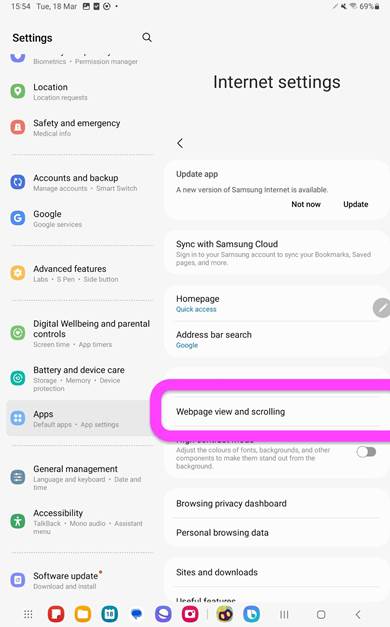
- From there you will see an option called “Request desktop sites” please ensure this is turned off.
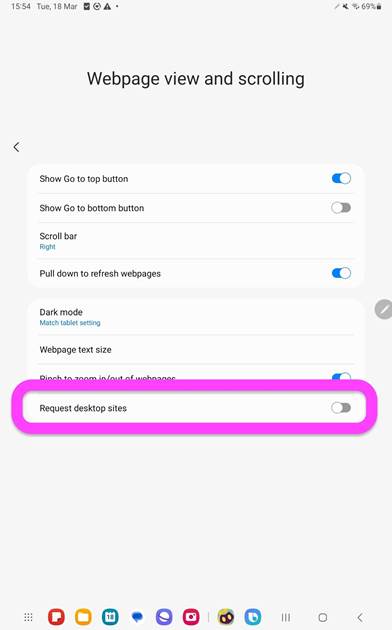
For iOS devices:
- Go to Settings > Safari (or other default browser) > Request Desktop Website
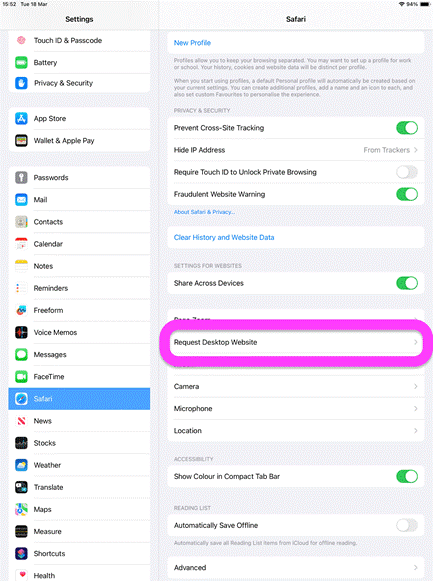
- Please ensure this is turned off
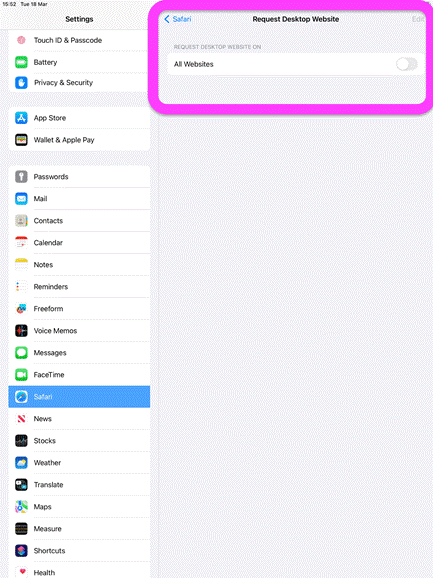
St James's Market Pavilion showcases a wide range of creative and imaginative projects.
Artworks have come from children’s own ideas and questions about the painting, such as, ‘What does the plaque say?’, ‘What are the people doing?’ and ‘I wonder what the house looks like from the front?’
St James’s Market Pavilion has been generously provided courtesy of The Crown Estate.
Further artworks are on show at The Roden Centre for Creative Learning, as well as a digital display capturing even more children’s responses to the painting.
The Welcome Space in the Roden Centre for Creative Learning is open each weekend and throughout the summer holidays with activities inspired directly by the exhibition.
During the first two weeks of August, we invite families to join workshops with artists every weekday, Monday to Friday.





