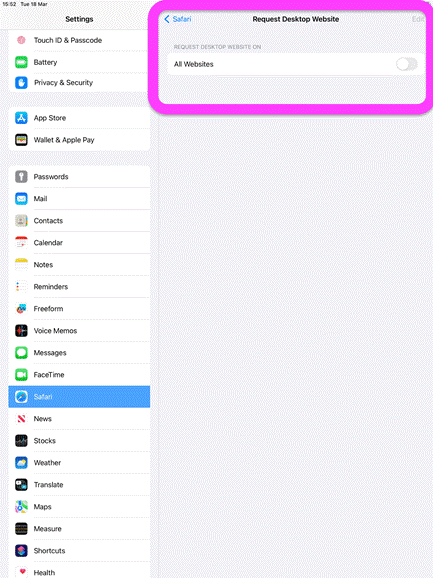Take One Picture 2025 FAQs
Take One Picture is the National Gallery's programme for primary schools. Each year, children are inspired to make and exhibit artworks in response to one painting in the Gallery's collection.
In 2025, some of these artworks were enjoyed as a digital augmented reality trail on Jubilee Walk, all inspired by 'The Courtyard of a House in Delft' by Pieter de Hooch.
Read our FAQs to find out more about how the experience worked. Please note this exhibition ran from 11 June - 31 August 2025 and has now closed.
Frequently asked questions
The paintings should automatically land on the floor in front of you, but you might need to rotate a bit to find them. If you can’t spot them anywhere, there is a re-centre button at the top centre of the screen which will automatically place the object directly in front of you.
You can do this as many times as necessary to make sure that you have the AR in an optimal position. Don’t forget you can move up to objects to get closer!
If you look on the map you should be able to see where the markers are positioned and navigate to them. You will need to start with one of the two onboarding markers - it doesn’t matter which one.
As for the subsequent markers, there are four of these which are positioned next to the gallery, these can be done in any order.
This experience requires you to give permissions to camera and motion and orientation to your browser to enable you to play the experience.
If you didn’t click allow the first time, you must go to your device settings, find the section for the browser you were using and enable permissions for Camera and Motion and Orientation. You should then reload the experience to ensure it will work correctly.
This experience uses a lot of features that tend to drain a device’s battery, such as using the camera & positioning AR.
To reduce the rate at which it consumes battery, please ensure your device has no other apps open. If needed, you can also put their device in battery-saving mode and turn off Bluetooth.
If you’d like to start your adventure from the beginning you can reset all progress from the menu at any time.
Yes, the experience is compatible and should work across most tablet devices. If you are encountering problems, please check that your device is not set up to request desktop versions of websites, as this might be causing an issue. You can check your settings by following these simple steps outlined below:
For Android devices:
- Go to Settings > Apps > Internet Settings > Webpage view and scrolling.
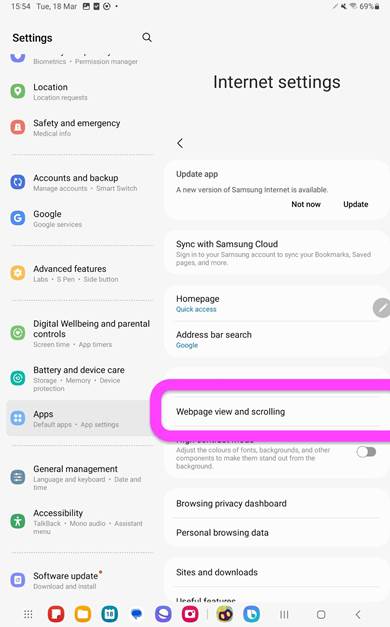
- From there you will see an option called “Request desktop sites” please ensure this is turned off.
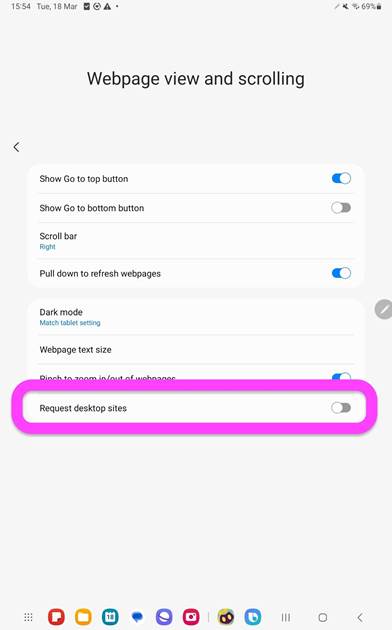
For iOS devices:
- Go to Settings > Safari (or other default browser) > Request Desktop Website
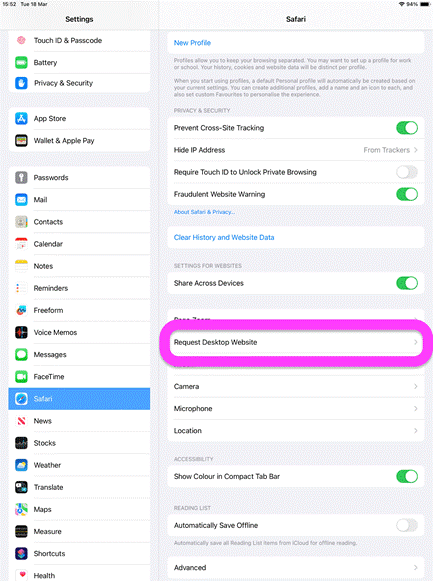
- Please ensure this is turned off